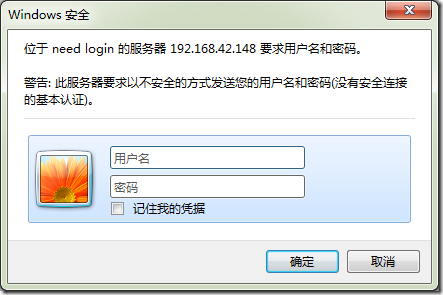本次使用的服务器环境是CentOS 6.2
需要明确的问题:
1、我们的apache服务在/etc/init.d/httpd中启动
2、我们的配置文件在/etc/httpd/conf/http.conf中
3、我们的网站目录在/var/www/html
一、配置http.conf
使用vim打开http.conf,找到
<Directory "/var/www/html">
…
AllowOverride None
…
</Directory>
将AllowOverride None改为AllowOverride AuthConfig,然后:wq保存退出
二、配置.htaccess
使用vim新建文件.htaccess:vim /var/www/html/.htaccess,输入以下内容,然后保存退出
AuthName "need login"
AuthType Basic
AuthUserFile /var/www/html/.htpasswd
require valid-user
三、创建用户与密码
使用htpasswd命令创建用户名和密码文件
htpasswd -c /var/www/html/.htpasswd user
四、重启服务
service httpd restart 或者 /etc/init.d/httpd restart
然后访问看到要求输入用户名密码的登录框